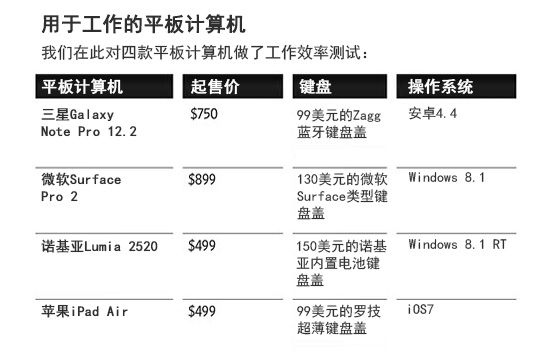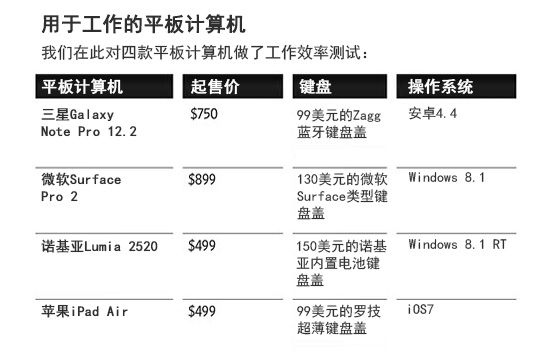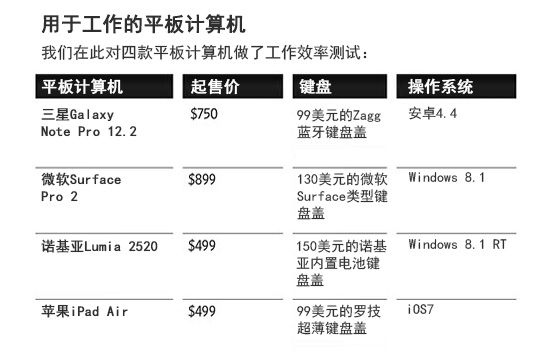
My iPad is with me every night when I doze off to sleep, it entertains me on long flights and keeps me informed during my morning commute. But when it comes to real work, the tablet fails me.
我每天晚上在倦意中睡去的时候都抱着我的iPad,坐飞机长途旅行时它是我的娱乐工具,早上坐车去上班的路上它让我知晓天下大事。可是一到真正干活的时候,这台平板电脑却令我大失所望。
If I'm writing long emails or working on office documents, I want a larger screen, a roomy keyboard and the ability to easily juggle programs. The iPad doesn't cut it. Now, though, there are tablets that are literally standing up to the productivity challenge. Samsung's Galaxy Note Pro tablets are just hitting shelves, including a $749 model with a 12.2-inch screen and optional keyboard dock. Then there are Microsoft's Surface tablets, which are heavily promoted as the 'most productive tablets.'
如果我在写一封长长的电子邮件或在使用office文档,那么我就需要更大的屏幕、宽大的键盘以及在多项程序中切换的能力。我这台iPad还达不到这样的要求。不过,几乎可以经得起工作效率挑战的平板电脑现在已经面世了。三星(Samsung)的Galaxy Note Pro系列平板电脑刚刚上市,其中一款12.2英寸显示屏、选配键盘底座的机型售价为749美元(约合人民币4,568元)。还有微软(Microsoft)的Surface平板电脑系列,该系列产品被大肆宣传为“工作效率最高的平板电脑”。
But are any really as good as a laptop? To find out, I hid my MacBook Air under the bed and replaced it with four tablets paired with keyboard covers.
然而,有没有平板电脑可以真正和笔记本比肩的?为了探个究竟,我把我的苹果笔记本MacBook Air藏到床下,用四台配有键盘盖的平板电脑取而代之。
In addition to the Android-powered Galaxy Note Pro 12.2, I borrowed two Windows 8.1 tablets, the Surface Pro 2 and Nokia's Lumia 2520. Microsoft has two tablet operating systems -- one for heavy computing and one for lighter work -- so I wanted to try both flavors. I didn't want to ignore the most popular tablet, so I paired an iPad Air with Logitech's Ultrathin Bluetooth keyboard cover.
除安卓系统(Android)驱动的12.2英寸的Galaxy Note Pro之外,我还借了两台安装Windows 8.1系统的平板,即Surface Pro 2和诺基亚(Nokia)的Lumia 2520。微软有两种平板操作系统――一种用于高强度的计算,另一种用于轻松点的工作――因此两种滋味我都想尝试一下。我不想冷落最受欢迎的 平板,所以我给一台iPad Air配上了罗技科技公司(Logitech)的超薄蓝牙(Ultrathin Bluetooth)键盘盖。
I concentrated on the four aspects where my laptop continues to beat tablets: multitasking, text input, business-app selection and that delicate balance of speed and battery life.
我专门测试的是笔记本仍然胜过平板的四个方面:多任务处理、文本输入、商务应用程序选择以及速度与电池寿命之间的微妙平衡。
Multitasking
多任务处理
I mostly toggle between email, a Web browser, a word processor, Skype and a Twitter app. My software needs may be tablet friendly, but I rely on keyboard commands, trackpad gestures and other shortcuts to maximize my multitasking.
我主要是在电子邮件、网页浏览器、文字处理程序、Skype(网络语音通讯工具――译注)和推特 (Twitter)应用程序之间进行切换。我的软件需求也许平板电脑都是支持的,但我得依赖键盘命令、触控板手势以及其它快捷方式来最大程度地执行多重任务。
When it came to moving between programs, the Galaxy Note Pro had some good tricks. I arranged up to four apps on the large high-resolution display (though two fit best), and switched between full-screen apps by using the Alt + Tab keyboard shortcut.
在程序间进行转换的时候,Galaxy Note Pro有些妙招。我在大大的高分辨率显示屏上布列了多达四个应用程序(虽然两个是最好的 ),通过使用Alt + Tab快捷键就可以实现应用程序间的全屏切换。
It sure beat using the iPad, which displays one app at a time and requires you to press the home button twice to switch apps. The Logitech keyboard and its shortcuts didn't help much.
这当然比用iPad强。iPad一次只能显示一个应用程序,你需要按home键两次才能切换应用程序。罗技键盘和它的快捷方式没起多大作用。
But it was the Windows tablets that let me multitask the fastest, locking apps side by side, or quickly toggling between them with keystrokes. Unlike the $499 Nokia, the $899 Surface Pro 2 has a 'full' version of Windows 8.1 -- with wider support for Windows software and greater use of the traditional desktop. I set up the tablet with my preferred classic Windows layout and could plug in a full-size keyboard and mouse, and up to four HD displays. That's important since the classic interface isn't optimized for a 10.6-inch screen.
但是多任务处理速度最快的是安装Windows系统的平板,无论是并排锁定应用程序还是敲击键盘在应用间快速切换。与售价499美元(约合人民币3,043元)的诺基亚平板不同的是,售价899美元(约合人民币5,483元)的Surface Pro 2安装有“完全”版本的Window 8.1系统――可以获得更广泛的Windows软件支持及更多传统台式机的使用体验。我把这台平板设置成我喜爱的经典Windows页面布局,可以接入全尺寸的键盘和鼠标以及多达四台的高清显示器。这一点很重要,因为经典的界面并未针对10.6英寸的屏幕进行优化。
Text Input
文本输入
There was a tie for best keyboard. I was able to type 82 words a minute on the Surface Pro Type cover and the Galaxy Note Pro's keyboard cover, slightly down from my usual 92 words a minute. The Samsung keyboard was the closest in size to my laptop's, though my fingers felt most at home on the Surface's firm, backlit keys. (Both tablets also come with a stylus, which proved useful during meetings, converting my handwriting into text.)
最佳键盘之选不分伯仲。我在Surface Pro和Galaxy Note Pro的键盘盖上一分钟可以敲82个单词,略少于我平时一分钟敲的92个单词。三星平板的键盘在大小上最接近我的笔记本键盘,虽然我的手指在Surface结实的背光按键上感觉最舒适。(两款平板也都配有触控笔,这在开会期间证明很有用处,可以把手写的文字转换成文本。)
I typed 80 words a minute on the Nokia keyboard case, and 72 on the iPad's Logitech cover. All of these let me type faster than on a screen. The keyboard cases did share one problem: They don't sit on laps very well. They all at some point did an Olympic-style dive off my legs.
我在诺基亚键盘盒上一分钟敲了80个单词,在iPad的罗技键盘盖上的速度为一分钟72个单词。所有这些键盘让我的打字速度都比在屏幕上输入快。键盘盒确实也存在一个通病:它们不能很好地呆在腿上,到某个时候全都要从我的腿上做出奥运会式的跳水动作。
App Selection
应用程序选择
Each tablet except the Surface Pro comes with productivity software. Samsung provides third-party apps that look like exact copies of Word, PowerPoint and Excel. The iPad includes Apple's Pages, Keynote and Numbers. If you want the real deal, Microsoft Office comes preloaded on the Nokia Lumia 2520 tablet. (With the Surface Pro, you have to buy Office separately.)
除Surface Pro外,每款平板都自带有工作效率软件。三星提供的第三方应用程序看上去酷似Word、PowerPoint和Excel。iPad装有苹果的Pages、Keynote和Numbers。如果你想要货真价实的东西,诺基亚Lumia 2520平板上预装有微软办公软件(Microsoft Office)。(至于Surface Pro,你必须单独购买Office应用程序。)
The app selection gets more dicey when it comes to job-specific software or accessing a company network. There are now iPad and even Android versions of business software, but you have to check first.
当涉及具体工作软件或者接入公司网络的时候,应用程序的选择就更具有不确定性了。现在已经有用于iPad甚至安卓版本的商务软件了,但你必须先进行查验。
If your work relies on specialized software that hasn't been updated in a while, stick with the Surface Pro.
如果你的工作依赖的专业化软件有一段时间没有升级了,Surface Pro是不二之选。
Speed and Battery Life
速度与电池寿命
I expected the tablets to need Red Bull to keep up with my daily routine, including having 10 or more websites open at once, yet they held their own. That said, the Galaxy Note Pro was occasionally slow to launch and switch apps. The Surface Pro, with its Intel Core i5 laptop-class processor, was the peppiest.
我原来预计这些平板电脑都需要喝红牛饮料(Red Bull)才能赶得上我日常工作的节奏,包括同时打开10个或更多的网站,然而它们的表现都可圈可点。尽管如此,Galaxy Note Pro在启动和切换应用程序的时候偶尔有点慢。装有英特尔酷睿(Intel Core)i5笔记本电脑处理器的Surface Pro启动速度是最快的。
But the Surface Pro's power comes with a big sacrifice in battery life, not to mention size. The half-inch-wide, 2-lb. Surface was out of juice after 5.5 hours, while the thinner iPad and Galaxy Note Pro streamed video for over nine hours, and the Lumia chugged along for nearly eight.
但是Surface Pro的强劲能力是以牺牲电池寿命为巨大代价的,更别提它的尺寸大小了。这款半英寸厚(约合1.27厘米)、两磅重(约合0.9公斤)的Surface在用了5.5小时之后就没电了,而厚度更薄的iPad和Galaxy Note Pro播放视频的时间超过了九个小时,Lumia坚持了将近八个小时。
While the Galaxy Note Pro fared admirably, the Surface Pro did the best in multitasking, text input and software compatibility. Still, I wouldn't prefer it over my MacBook Air, or any 13-inch Windows laptop. And as a tablet, it falls behind most competitors. The more useful for work these devices become, the further they get from being really good tablets, which means it might take awhile before that perfect all-in-one device arrives. Until then, you'll find a tablet on my nightstand -- and a laptop in my lap.
虽然Galaxy Note Pro的表现令人钦佩,但在多任务处理、文本输入和软件兼容性方面做得最好的却是Surface Pro。尽管如此,我对它的喜欢程度仍然不及我的苹果MacBook Air笔记本或者任何一款13英寸的Windows系统笔记本电脑。而且从平板电脑的功能上来说,它也落后于大多数竞争对手。这些设备越对工作有用,它们就越不成其为真正优秀的平板电脑。这就是说制造出一台功能齐全的完美设备尚需时日。在那之前,你会发现我的床头柜上放着平板电脑――腿上放着笔记本。