Now let's go to internet radio.
再来看看在线广播。
I just click on this button and here's all my internet radio stations, right?
点击一下这个按钮,这就是我收藏的所有网络广播电台。
I'll click on the top 40.
点击前四十个。
It's gonna go query all the top 40 radio stations out there. Alright.
它会查询出这四十个网络广播电台。好了。
And let's see. Here, here's the top 40 radio stations.
我们看一下。这里是前四十个电台。
I'll pick one called The Wolf, because it's got 128 kilobits per second.
我选择了一个叫做的The Wolf的电台,因为它的速率是128千比特每秒。
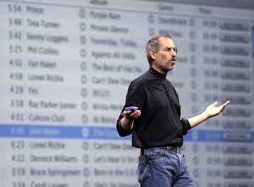
It's just like radio. Okay, so let me go back to my playlist now,
跟收音机一样。好,我现在返回到我的播放列表,
and I'm going to, I'll just play Love Shack here.
然后我要播放Love Shack。
So here I am listening to music and I wanna do something.
好的,现在我在听音乐,然后我想做点别的。
I'm doing stuff on my computer and I don't want this thing taking up the whole screen. What would I do?
如果我想在电脑上做点别的事情,又不想让这个页面占据我的整个屏幕。我该怎么做呢?
I just click "miniaturize".
只要点击一下“最小化”就可以了。
I can even make it smaller if I want to, like this. Take it right there.
如果我需要的话,还可以让他变得更小,就像这样。把它拖到这里。












