SciShow is supported by Brilliant.org.
本期科学秀由Brilliant.org赞助播出。
So you've just moved into your new apartment, set up the furniture, and stashed away your clothes.
搬进新家后,摆好家具、整理好衣服。
The only thing left to do is set up your wireless router so you can watch the latest video from your favorite science-based Youtube channel.
剩下最后一件事就是放置你的无线路由器,有它才能上油管看你最爱的视频。
But where's the best place to put it?
可是无线路由器放在哪里最好呢?
Keeping your signal from dropping out might seem like a black art, subject to the whims of the internet gods.
不让信号掉线似乎像是一种妖法一样,全靠互联网之神的一时兴致。
But science is here to help!
但是科学在此能帮上忙!
The main thing to keep in mind is that Wi-Fi is based on a technology much older than the internet itself: radio.
要记住得是,无线网是基于一种技术—无线电,它比互联网可要早。
At the most basic level, your router is essentially just a tiny radio broadcast station —
你的路由器基本上就是一个小型无线电广播电台—
except that it's using frequencies in the microwave range, which is a little bit higher on the electromagnetic spectrum.
除了一点,它在微波波段中使用的是频率,它的电磁波谱稍高一些。
So, like with all sources of electromagnetic waves, the farther you get from your router's antenna, the weaker the signal.
所以,就像电磁波的所有信源一样,距离路由器天线越远,信号就越弱。
And it's an exponential decrease — if you go from 1 to 2 meters away from the router,
并且呈指数递减—如果你离路由器一到两米远,
the signal is only a quarter as strong, and at 3 meters it's only a ninth as strong.
信号强度仅有四分之一,三米时,信号强度仅有九分之一。
So the most obvious rule of Wi-Fi is to set up your router as close as possible to where you want to use your devices.
所以放置无线网最显著的一条规则就是,把路由器放在距离电子设备尽可能近的地方。
That said, the electromagnetic frequencies used by Wi-Fi are also absorbed to some extent by things like walls, floors, and ceilings.
即便如此,Wi-Fi所使用的电磁频率还会被墙壁、地板以及天花板等事物所吸收。
It's even worse if there are a lot of water-carrying pipes in them, because water absorbs Wi-Fi waves really well.
如果其中有载水水管的话,情况则更糟糕,因为水也能很好的吸收Wi-Fi波。
So just moving your fish tank out of the way can actually make a big difference!
所以将你的鱼缸搬走,会大有不同!
And here's something people don't always think about: we're all basically giant bags of water.
还有些事情是人们不常想到的:我们自己也是一个巨大的水包。
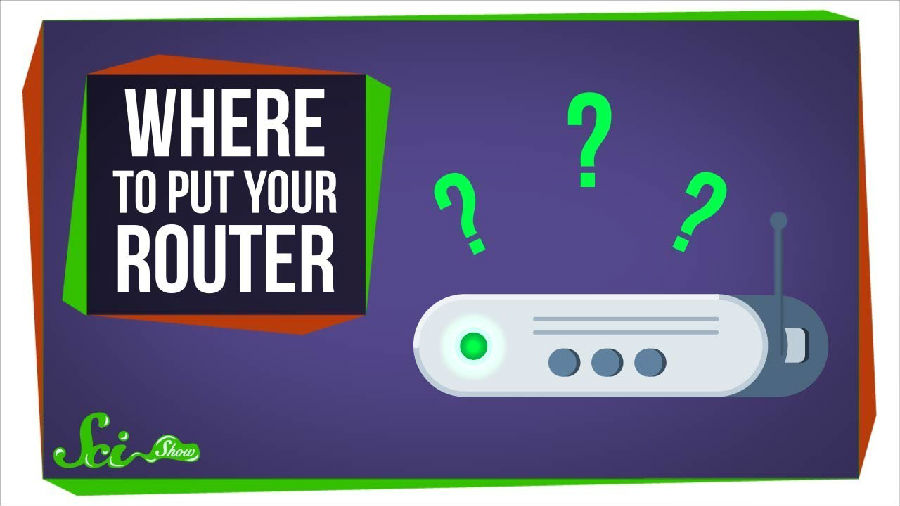
So a crowded room full of people can also have a measurable impact on your connection
挤满人的房间也对信号连接有很大的影响
— although asking them all to get out of the way so you can get back to binge watching Stranger Things might not come off so well.
—让他们都走开,自己回去看《怪奇物语》,这种办法好像不太好啊。
Metal can also be a problem, because it's really good at reflecting electromagnetic waves.
金属也是个问题,因为金属擅长反射电磁波。
That's why it's shiny — it reflects light.
所以金属会闪闪发光—它是在反射光。
That means things like an oven, a TV, or a large metal table will scatter your Wi-Fi signal,
这意味着像微波炉、电视或者大的金属桌都将分散你的Wi-Fi信号,
so you're going to want to keep them from getting between you and your router, too. And then there are your neighbors.
所以你还不能将这些东西摆在你和路由器之间。然后还有你的邻居们。
Most Wi-Fi networks use the 2.4 gigahertz frequency, which only has a certain number of channels, or subdivided frequency ranges, to broadcast on.
多数无线网络都使用的是2.4千兆赫频率,仅有几个频道或细分频率范围能使用。
If yours overlaps with your neighbor's, it's much harder for your device to stay connected to the right signal.
如果你的无线网络和邻居的重叠,你的设备就很难连接正确信号。
Newer 5 gigahertz networks have more channels available, which makes this less of a problem, but not all routers and devices can use them.
更新的5千兆赫频率有更多的频道可以使用,问题减少了,但并不是所有路由器和设备都能使用5千兆赫频率。
If you've adjusted for all of this and you're still having issues, it might be time to buy a Wi-Fi signal booster.
如果你将这些都进行调整,还是出现了问题,那么是时候去买一个Wi-Fi信号增强器。
But before you do that, consider one final trick: Your router's antenna doesn't broadcast equally in all directions.
但在此之前,考虑一下最后一招:你的路由器天线并不是每个方向都能广播的。
You might think that pointing the tip of the antenna at your device will point more of the signal in that direction, but it's actually the opposite.
或许你认为将天线顶端指向自己的设备就能增强这个方向的信号,但事实正好相反。
The antenna broadcasts most strongly in a ring outwards from the axis of the antenna, in a donut shape.
在由天线轴向外的环状线圈环中,天线信号最强。
So to increase the strength in a certain direction, it's best to point your antenna perpendicular to where you want the signal to be strongest!
所以为了增加某个方向的信号,最好是将你的天线垂直于你想要最强型号的地方。
Keep all this in mind, and you should be able to watch as many SciShow videos in your bed as you want to.
记住以上几点,你应该就能在床上观看超多期科学秀啦。
But... before you take our advice to your own apartment,
但是在你采纳这些建议前,
you can practice arranging your routers for the best signal by taking this Brilliant.org quiz with us.
你可以在Brilliant.org上做下小测试,练习一下如何摆放你的路由器才能获得最强信号。
So I'm just going to skip through the lesson a little bit, just to show it off.
快速浏览一下课程,秀一下。
We have to figure out which one of these rooms can't be guarded by a single guard—or a single Wi-Fi router.
我们需要算出哪一个房间不能由一个守卫看守-或一个单独的Wi-Fi路由器。
So in shape A, if I'm down here I can see down both of the legs of the room.
A,如果我在这里,我能看到房间的两边的脚
Uh, and in B we have the same thing, I can see down all four legs...
B也是一样的,我能看到四个
Uh, but for C it looks like no matter where I set up... I can't see down this leg and this leg at the same time.
但是C,不管我放在哪,我都无法同时看到这两个脚。
So I think that's the answer. Boom!
所以C就是答案啦
And this is one of the cool things that I really love about Brilliant—is that they use these examples, like, guards and art galleries to teach you the concept,
我喜欢Brilliant的这一点—它们会给出很多例子来教授这个概念,
but then these ideas are applicable in real life like setting up your Wi-Fi router.
当在现实生活中放置Wi-Fi路由器的时候就能用上啦。
So if you want to check it out and help support SciShow
如果你想支持科学秀
the first 77 people to sign up over at Brilliant.org/SciShow will get 20% off their annual premium subscription.
前77名报名Brilliant.org/SciShow的用户将获得年费折扣。












